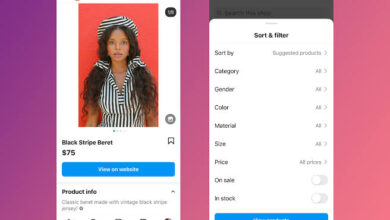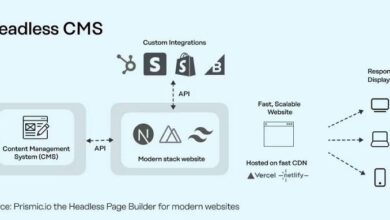The Ultimate SEO Checklist After Google Updates 2025

In 2025, keeping up with Google’s frequent updates means you need a clear, practical SEO checklist after Google updates 2025 to keep your website ranking well. Every year, Google rolls out multiple updates to its search algorithm, and 2025 is no different. These updates can significantly change how websites rank in search results, which means what worked yesterday might not work today. That’s why having a clear and practical SEOa checklist after Google updates 2025 is more important than ever. This checklist acts like a roadmap, guiding you step-by-step on how to optimize your website to meet Google’s latest standards and deliver the best experience for your visitors.
If you want your website to rank high on Google, attract more visitors, and grow your online business or blog, you need to understand what Google values now. The SEO landscape in 2025 focuses heavily on user experience, fast-loading mobile-friendly sites, high-quality content, and smart technical setups. Without following a well-structured SEO checklist after Google updates 2025, you risk losing traffic, falling behind competitors, or even being penalized by Google’s algorithm.
This article breaks down the most important and up-to-date SEO practices you need to follow after the 2025 Google updates. We’ll cover everything from the basics like setting up Google Search Console and keyword research to advanced tactics like optimizing Core Web Vitals and building topical authority. The goal is to give you a clear, easy-to-understand guide that anyone can follow, even if you’re not a tech expert.
Why You Need an SEO Checklist After Google Updates 2025
Google updates its search algorithm regularly to improve user experience and deliver the most relevant results. These updates can change how websites rank overnight. A solid SEO checklist after Google updates 2025 helps you adapt quickly, avoid common pitfalls, and focus on what really matters to Google today. It ensures your site stays visible, attracts the right visitors, and grows your online presence consistently.
SEO Checklist After Google Updates 2025
Here’s the SEO checklist after google updates 2025 you need to follow:
1. Set Up Google Search Console (GSC)
Google Search Console is a free tool that gives you direct insights into how Google views your site. It shows which keywords bring visitors, alerts you to indexing issues, and tracks your Core Web Vitals (speed and user experience metrics). Submitting your sitemap through GSC helps Google crawl your pages efficiently. Regularly checking GSC helps you catch problems early and optimize your site based on real data.
Read Next: How to Create a Short Video Marketing Strategy for Local Businesses
2. Install Bing Webmaster Tools
While Google dominates, Bing still powers a significant share of search traffic. Bing Webmaster Tools offers unique data and diagnostics that complement Google’s insights. Using both tools broadens your understanding of how search engines see your site and uncovers additional optimization opportunities.
3. Set Up Google Analytics
Google Analytics tracks how visitors interact with your site, where they come from, which pages they visit, and how long they stay. Linking Analytics with GSC provides a full picture of your SEO performance, helping you identify which content works and which needs improvement.
4. Install Yoast SEO (for WordPress and Shopify)
Yoast SEO simplifies technical SEO by automatically generating sitemaps, managing meta tags, and providing content optimization tips. It’s especially useful for beginners who want to ensure their site meets SEO best practices without deep technical knowledge.
5. Identify Your Project’s KPIs (Key Performance Indicators)
Before diving into SEO, set clear goals. Do you want more organic traffic, better keyword rankings, higher engagement, or more backlinks? Defining KPIs helps you measure success and focus your efforts on what drives business results.
6. Set Up Rank Tracking
Use tools like Semrush or Ahrefs to monitor where your pages rank for important keywords. This helps you track progress, spot drops in rankings quickly, and adjust your strategy accordingly.
7. Get a Free Semrush Account
Semrush offers keyword research, site audits, backlink analysis, and competitor spying. The free version provides valuable insights to improve your SEO without cost. Use it regularly to uncover new keyword opportunities and fix technical issues.
8. Identify Your Target Market and Audience
Understanding your audience is key to effective keyword research. Define who your ideal visitors are, what problems they face, and what language they use. This guides you to select keywords that match their search intent, ensuring your content meets their needs and ranks well.
9. Discover Long-Tail Keywords with Google Suggest and People Also Ask
Google’s auto-suggest feature and “People Also Ask” boxes reveal real user queries. Typing your main keyword into Google and noting these suggestions uncovers long-tail keywords, phrases with lower competition but strong intent. Including these in your content helps capture niche traffic and improves your chances of ranking.
10. Use Backlinko’s Keyword Tool and Semrush Keyword Magic Tool
Backlinko’s free keyword tool provides related keyword ideas with search volumes and competition data. Semrush’s Keyword Magic Tool helps identify low-competition keywords that can yield faster ranking wins. Combining these tools helps you build a balanced keyword strategy targeting both broad and niche terms.
11. Tap Into Online Communities
Forums, Reddit, Quora, and social media groups are treasure troves of questions and discussions. Analyzing these conversations reveals what your audience really wants to know and the exact phrases they use, which you can target in your content.
12. Find Question Keywords and Optimize for Featured Snippets
Answering common questions directly in your content can win you featured snippets, those highlighted answer boxes at the top of Google. Use tools like Answer The Public to find question-based keywords and structure your content to provide clear, concise answers.
13. Conduct a Topical Authority Analysis
Review your existing content to identify topics you already rank for and find gaps where you can add new content. Building topical authority by covering related subjects thoroughly signals to Google that your site is an expert resource.
14. Include Your Keyword in Your URL
A keyword-rich URL helps Google understand your page topic and can improve your click-through rate. Keep URLs simple and descriptive, like obisujdigital.com/seo-checklist, so they’re easy to read and remember.
15. Use Short URLs
Short URLs perform better in search rankings. Avoid long strings of numbers or unnecessary words. A concise URL is easier to share and looks cleaner in search results, which can increase clicks.
16. Front-Load Your Keyword in Your Title Tag
Place your main keyword at the very beginning of the title tag. This helps Google quickly grasp your page’s focus and improves your chances of ranking higher. For example, a title like “SEO Checklist After Google Updates 2025” is more effective than “How to Do SEO After Google Updates 2025”.
17. Embed Title Tag Modifiers
Add modifiers like “best,” “top,” “checklist,” “guide,” or the current year to your title tag. These words make your title more appealing and clickable by promising value or freshness. For example, “The Ultimate SEO Checklist After Google Updates 2025” stands out more than a plain title.
Read Next: Why Startups Should Use Headless CMS in 2025
18. Use Your Keyword Within the First 100-150 Words
Mention your main keyword early in your content to signal relevance to Google. This practice helps search engines confirm your page topic quickly and improves ranking potential.
19. Wrap Your Keywords into Headings (H1, H2, H3)
Use your target keyword and related terms in your headings to organize content and reinforce topical relevance. Ensure your page has a single H1 tag with the main keyword, and use H2 and H3 tags for subtopics. This improves readability and SEO.
20. Optimize Your Images
Use descriptive filenames and alt text that include your keywords. This helps Google understand your images and can improve your rankings in image search. Compress images to keep your site fast, which is crucial for SEO.
21. Use Synonyms and Latent Semantic Indexing (LSI) Keywords
Avoid keyword stuffing by including synonyms and related terms naturally throughout your content. This helps Google understand the full context of your page and improves semantic relevance.
22. Use External Links to Authoritative Sites
Linking to trustworthy, relevant sources adds credibility to your content and signals to Google that your page is well-researched. It also provides value to your readers.
23. Use Internal Links Strategically
Link from high-authority pages on your site to pages that need more ranking power. This passes “link juice” and helps Google crawl your site more effectively. Internal linking also keeps visitors engaged longer.
24. Make Sure Your Site is Mobile-Friendly
With mobile-first indexing, Google primarily uses the mobile version of your site for ranking. Ensure your site is responsive, loads quickly on mobile, and offers a great user experience on all devices.
25. Speed Up Your Website
Page speed is a critical ranking factor. Use tools like Google PageSpeed Insights or Lighthouse to identify slow-loading elements. Optimize images, leverage browser caching, and minimize code to improve loading times.
26. Use HTTPS for Security
Secure your site with HTTPS to protect user data and gain a slight ranking boost. Browsers also mark non-HTTPS sites as “Not Secure,” which can deter visitors.
27. Fix Crawl Errors
Regularly check Google Search Console for crawl errors like 404s or blocked pages. Fixing these ensures Google can index all your important content, improving your site’s visibility.
28. Create and Submit a Valid Sitemap
A sitemap helps search engines find your pages quickly. Make sure your sitemap only includes live pages (no 404s or redirects) and submit it through Google Search Console. Use tools like Map Broker XML Sitemap Validator to check your sitemap’s health.
29. Use a Robots.txt File Correctly
Robots.txt tells search engines which pages to crawl or ignore. Make sure you’re not accidentally blocking important pages and that your robots.txt file is properly configured.
30. Check for Broken Internal Links
Broken internal links hurt user experience and make it harder for Google to crawl your site. Use tools like Semrush or Screaming Frog to find and fix broken links regularly.
31. Use Structured Data (Schema Markup)
Adding structured data doesn’t directly boost rankings but can generate rich snippets, enhanced search results that stand out and increase click-through rates. Use schema for articles, reviews, products, FAQs, and more.
32. Publish High-Quality, In-Depth Content
Google favors content that thoroughly answers user questions and provides real value. Aim for long-form content (2,000+ words) with clear explanations, examples, and visuals. Avoid fluff or thin content.
33. Update Old Content Regularly
Refresh your existing content with new information, updated keywords, and improved formatting. This keeps your pages relevant and helps maintain or improve rankings over time.
34. Use Engaging Formats
Mix text with videos, infographics, charts, and interactive elements. Engaging content keeps visitors on your site longer, reducing bounce rates and signaling quality to Google.
35. Optimize for Featured Snippets
Structure your content to answer common questions clearly and concisely. Use bullet points, numbered lists, and direct answers near the top of your content to increase your chances of earning featured snippets.
36. Add a Table of Contents for Long Articles
A clickable table of contents improves user experience by helping visitors navigate your content easily. It also helps Google understand your content structure and can improve your rankings.
37. Create Link-Worthy Content
Produce original research, comprehensive guides, or unique tools that naturally attract backlinks. High-quality content is the foundation of successful link building.
38. Reach Out for Backlinks
Contact relevant websites and bloggers politely, explaining why your content adds value to their audience. Personalized outreach increases your chances of earning backlinks.
39. Use Broken Link Building
Find broken links on other sites and suggest your content as a replacement. This tactic helps webmasters fix their sites while earning you valuable backlinks.
40. Build Relationships in Your Industry
Networking with other content creators and business owners leads to natural backlink opportunities. Engage on social media, comment on blogs, and participate in industry forums.
Advanced SEO Tips for 2025
41. Optimize for Core Web Vitals
Google’s Core Web Vitals focus on loading speed (LCP), interactivity (FID), and visual stability (CLS). Use tools like Google PageSpeed Insights to monitor and improve these metrics for better rankings and user experience.
42. Target “People Also Ask” Boxes
Answer questions featured in Google’s “People Also Ask” section by creating dedicated content or FAQ sections. This can increase your visibility and drive more traffic.
43. Use Content Hubs and Topic Clusters
Organize your content into clusters around a central topic to build topical authority. Link related articles to a main hub page, signaling to Google that your site is an expert resource.
44. Monitor Algorithm Updates
Stay updated on Google’s algorithm changes by following SEO news sites and forums. Adjust your SEO strategy promptly to maintain or improve rankings.
Conclusion
The SEO checklist after Google updates 2025 is your essential guide to navigating the evolving search landscape. By following these detailed steps, from basic setup to advanced tactics, you’ll ensure your site stays optimized, ranks well, and attracts the right visitors. SEO is a continuous process, so keep revisiting this checklist, track your progress, and adapt as Google changes. Start implementing these strategies today to build a strong, future-proof online presence.